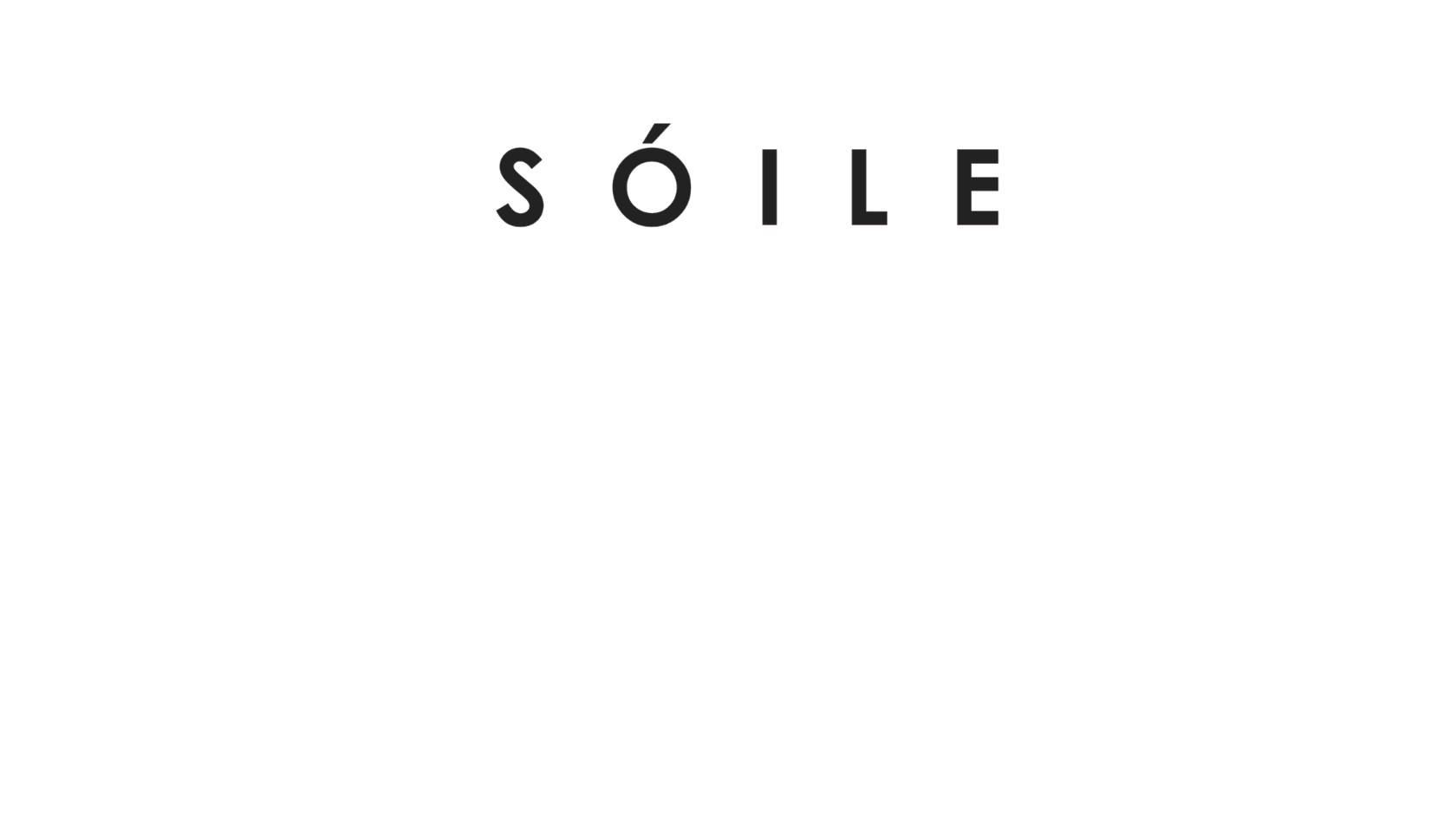Request for an order
Attention!
To have full access to the program, you need to buy a license to use it. You can do this by leaving a request by clicking on the "Order program" button. However, you can first download the current version of the program and familiarize yourself with its system.
The program will allow you to work in Windows OS and Microsoft Edge (according to WCAG standards)
Good quality and natural sound of the selected language will ensure comfortable work with SoileApp
Full support during the license agreement
System
capabilities
capabilities
Quality of language
Support
About us
SoileApp - the first Kazakhstani screen reader,
created to improve digital accessibility and the ability to work
on a computer or laptop for blind and visually impaired people.
created to improve digital accessibility and the ability to work
on a computer or laptop for blind and visually impaired people.
SoileApp - is a screen reader that reads text on the screen into speech
Screen Access

The program will allow you to work in Windows OS and Microsoft Edge (according to WCAG standards)
Good quality and natural sound of the selected language will ensure comfortable work with SoileApp
Full support during the license agreement
System capabilities
Quality of language
Support
About us
- the first Kazakhstani screen reader,
created to improve digital accessibility and the ability to work on a computer or laptop for blind and visually impaired people.
SoileApp - is a screen reader that reads text on the screen into speech
Screen Access

SoileApp
Where is our program used?
- Social Services PortalThe supply of laptops for the visually impaired is carried out through the social services portal, these laptops must have a license for the program for the visually impaired
- Educational centers and organizationsSoileApp opens up great opportunities in learning and education because it allows you to freely gain knowledge and work online
- Cultural, social and charitable organizationsThanks to SoileApp, blind and visually impaired people in such organizations have opportunities for development in the digital environment.
- Manufacturing enterprisesSoileApp is used as a work program for visually impaired people who are employees or visitors of enterprises
Where is our program used?
- Social Services PortalThe supply of laptops for the visually impaired is carried out through the social services portal, these laptops must have a license for the program for the visually impaired
- Educational centers and organizationsSoileApp opens up great opportunities in learning and education because it allows you to freely gain knowledge and work online.
- Cultural, social and charitable organizationsThanks to SoileApp, blind and visually impaired people in such organizations have opportunities for development in the digital environment.
- Manufacturing enterprisesSoileApp is used as a work program for visually impaired people who are employees or visitors of enterprises
Updates and functionality
Updates and functionality
How to order program?
Order a program
After filling in the contact information, our manager will contact you
Payment
Payment will be made by invoice
Signing the contract
You sign an agreement to obtain a license for the program
Done!
Obtaining a key, license and instructions for use
How to order a program?
Order a program
After filling in the contact information, our manager will contact you
Payment
Payment will be made by invoice
Signing the contract
You sign an agreement to obtain a license for the program
Done!
Obtaining a key, license and instructions for use
We check websites for compliance with the web accessibility standard of the Republic of Kazakhstan ST RK 2191-2023
Accessibility audit of your website
During the audit, we will determine what WCAG accessibility level your site belongs to (А, АА or ААА)
Evaluation of the accessibility level
We will identify the main problems and risks that affect the availability of your site
Risk identification
Based on the audit results, we offer recommendations for eliminating and minimizing accessibility risks
Recommendations and solutions



We check websites for compliance with the
web accessibility standard of the
Republic of Kazakhstan
ST RK 2191-2023
web accessibility standard of the
Republic of Kazakhstan
ST RK 2191-2023
Accessibility audit of your website
During the audit, we will determine what WCAG accessibility level your site belongs to
(А, АА or ААА)
(А, АА or ААА)
Evaluation of the accessibility level
We will identify the main problems and risks that affect the availability of your site
Risk identification
Based on the audit results, we offer recommendations for eliminating and minimizing accessibility risks
Recommendations and solutions



Why should you trust us?
-
Comprehensive website analysis and checkingYour website will be fully reviewed and analyzed for inadequacies and key barriers for people with visual impairments. -
Full support and consultingDuring the entire audit, our team will accompany and advise you on any questions and problems. - Experts teamOur team consists of specialists with extensive experience and expertise in the field of digital technologies for the visually impaired.
- Compliance with legislationWe ensure full compliance with the standards specified in the legislation of the Republic of Kazakhstan, thereby helping to avoid any legal problems.
Contacts
Technical support and questions:
qoldau@soile-komek.kz
+7 701 197 7727
qoldau@soile-komek.kz
+7 701 197 7727
"QazTech Development" LLP